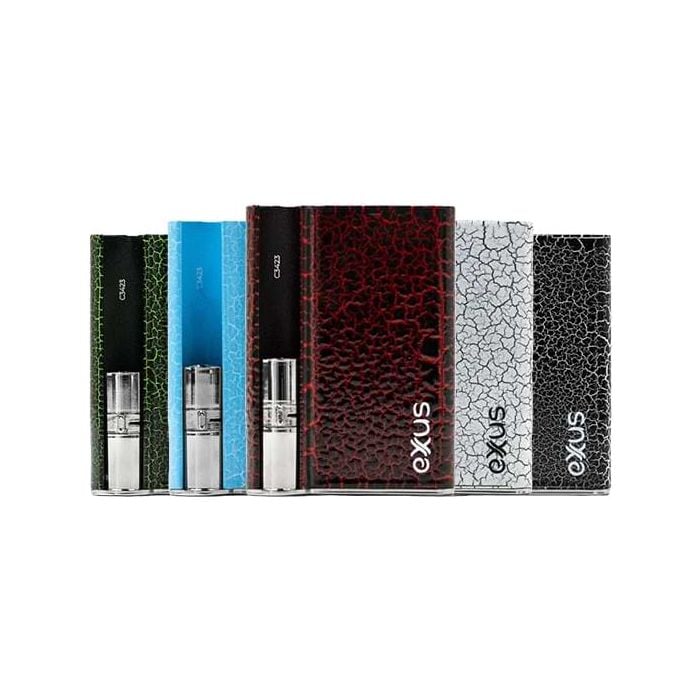Exxus Ccell Palm Pro
MSRP : $49.99
Exxus Vape and Ccell have collaborated to create a limited edition vaping device - The Exxus Vape Palm Pro Cartridge Vaporizer. Designed with discretion in mind, this compact and ergonomically designed vaporizer fits comfortably in the palm of your hand.
Exxus Vape and Ccell have collaborated to create a limited edition vaping device - The Exxus Vape Palm Pro Cartridge Vaporizer. Designed with discretion in mind, this compact and ergonomically designed vaporizer fits comfortably in the palm of your hand.
Featuring an auto-draw mechanism, the Palm Pro boasts a magnetic 510-thread connection, adjustable airflow control, three voltage settings (2.8V, 3.2V, 3.6V), and a 10-second preheat mode for optimal convenience. The Palm Pro also has a minimal power button, an airflow collar, and a temperature indicator. The device is powered by a 500mAh battery with a Type-C charging cable for easy charging.
Features:
- Magnetic Connection
- Airflow Control
- Auto Draw Function
- 10 Sec Preheat
- 500 mAh Battery
- Variable Voltage
- Type-C Charging
Included:
- (1) Exxus Palm Pro
- (1) Type-C Charging Cable
- (2) 510 Magnetic Rings
- (1) User Manual
Available Colors:
- Cryptro
- Full Color
- Nebula
- Pearl
- Black Green Crackle
- Blue White Crackle
- Black Red Crackle
- Black White Crackle
- White Black Crackle
How to start:
To begin with, make sure that the Palm Pro is fully charged before using it for the first time. Next, press the power button five times a row to turn on the device. Afterward, press and hold the power button to adjust the voltage settings. The LED indicators will flash three times to indicate the current voltage in use.
To initiate the 10-second preheat function, quickly press the power button twice. The LED temperature indicators will blink during the preheating process, ending once it's complete. To halt the preheating, press the power button once.
To turn off the Palm Pro, press the power button five time as well.
What is the purpose of the airflow collar?
With the airflow collar, you can adjust the airflow as per your preference. Shifting the collar towards the left will result in less dense clouds while moving it towards the right will produce warm and more flavorful clouds. Keeping the collar in the middle will give you a balanced experience with flavorful clouds.
How to load oils?
To begin, detach the mouthpiece from the cartridge. Proceed to load the desired amount of oils into the cartridge. After that, fix one of the magnetic adapters onto the glass cartridge and screw on the mouthpiece. Then, reinsert the glass cartridge into the chamber. Finally, you are now ready to take a puff and enjoy!